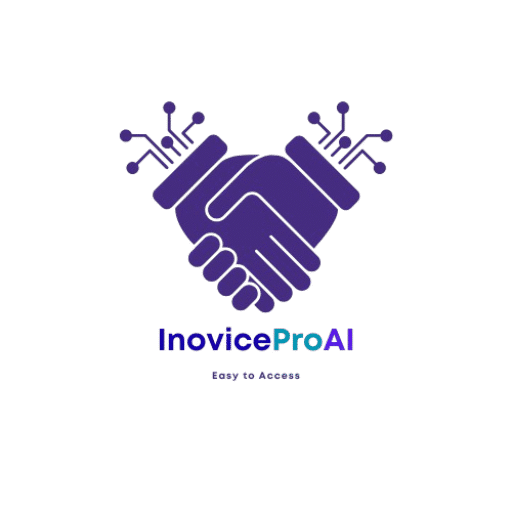Grade Calculator
About the Grade Calculator
Our Grade Calculator is a flexible, easy-to-use tool that helps students, teachers, and parents quickly calculate final course grades and understand how each assignment affects the overall result. Whether you want to compute a final percentage, convert scores to a letter grade, or run “what-if” scenarios to see how future scores will change your outcome, this Grade Calculator gives clear, reliable results in seconds.
Key features of the Grade Calculator
Calculate final course grade from assignments, quizzes, tests, projects, and exams.
Support for weighted grading (e.g., homework 20%, midterm 30%, final 50%).
Convert numeric scores to letter grades using customizable grade boundaries.
Run what-if scenarios to see how proposed scores will change your final grade.
Add extra credit and optional drop-lowest-score rules.
Show breakdown by category, total weighted score, and final percentage.
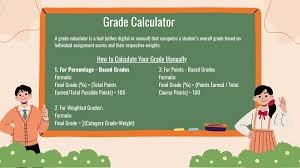
How to use this Calculator
Enter the score and total points for each assignment or exam.
Assign weights for each category (if your course uses weighted grading).
(Optional) Set your institution’s letter-grade cutoffs (A = 90–100, B = 80–89, etc.).
Click Calculate to view: total weighted score, final percentage, and corresponding letter grade.
Use the What-If tool to add hypothetical future scores and evaluate different outcomes.
Example
Homework: 85/100 (20% weight) → contributes 17.0%
Midterm: 78/100 (30% weight) → contributes 23.4%
Final: 88/100 (50% weight) → contributes 44.0%
Total weighted score = 84.4% → Letter grade (A– / B+ depending on cutoffs)
Grade Calculator
Results
Why use this Grade Calculator?
Saves time and reduces calculation errors versus manual spreadsheets.
Helps students set realistic targets and prioritize study time.
Enables teachers to preview grade outcomes and confirm weighting rules.
Useful for academic advising, scholarship eligibility checks, and progress tracking.
Tips for best results
Confirm your course’s grading policy and weightings before entering data.
Use the drop-lowest option only if it’s part of your course policy.
Run multiple “what-if” scenarios to plan study time and set achievable goals.
Save or screenshot your results for records or to discuss with instructors.
Start using our Grade Calculator now to take control of your academic performance—quickly calculate grades, run scenario planning, and make informed decisions to improve your results.